LPCXpresso LPC1769 commandline Development on Mac OS X
Because editing with vim is my preferred way of creating software, i do not use the Eclipse based software delivered together with the LPCXpresso.
Here i describe, what is necessary to compile, flash and debug the LPCXpresso with the FreeRTOS blinking example from the commandline with:
LPCXpresso 1769- Segger J-Link
- ARM gcc compiler chain
- vim
- cmake
Breadboard Power Supply- FreeRTOS
Preparation of the LPCXpresso
Cut off the LPC-Link (this one only works with the CodeRed IDE) and solder Pinheaders to the JTAG Interface and the socket connectors for using the LPCXpresso in a Breadboard.
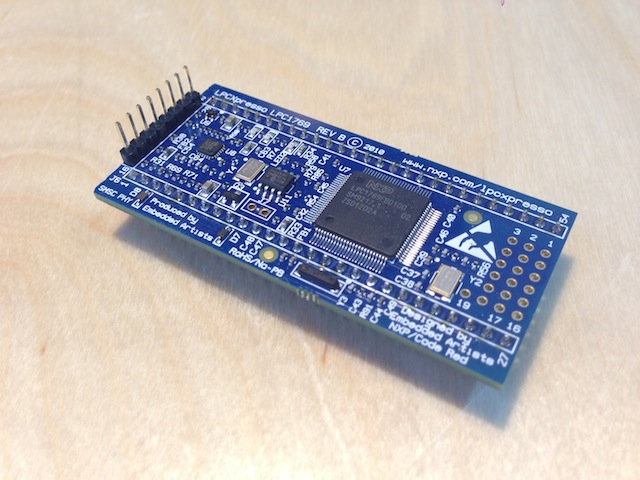
JTAG cable
Wire an JTAG Adapter cable for the connection between the J-Link and the LPCXpresso.
| J-Link | LPCXpresso | |
|---|---|---|
| VTRef | 1 | 1 |
| TMS | 7 | 2 |
| TCK | 9 | 3 |
| TDO | 13 | 4 |
| TDI | 5 | 5 |
| RESET | 15 | 6 |
| nc | nc | |
| GND | 20 | 8 |
The easiest solution is to take a ribbon cable, and cut all non necessary wires. Then solder
the remaining wires to 8-pin female header and a small piece of prototyoe board.
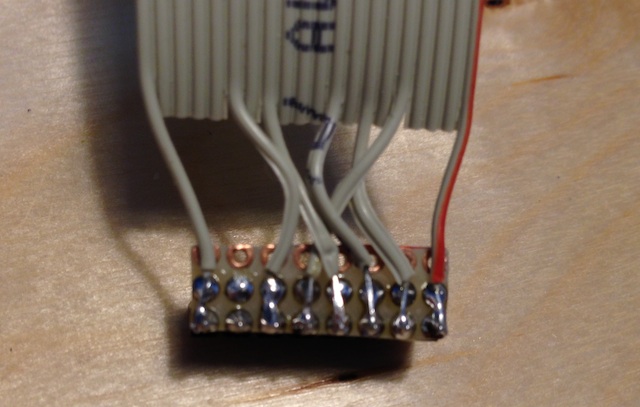
I covered the the prototype board with duct tape and use a cable tie as strain relief.
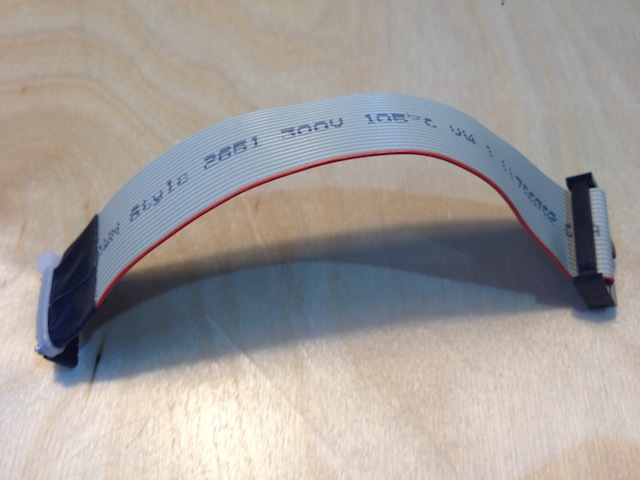
Plug the hardware together
For our the Demo you need an additional power supply. If you use the original LPC-Link,
power is provided through the USB on the LPC-Link. You need 3.3V, basically every power
supply with 3.3V will work.
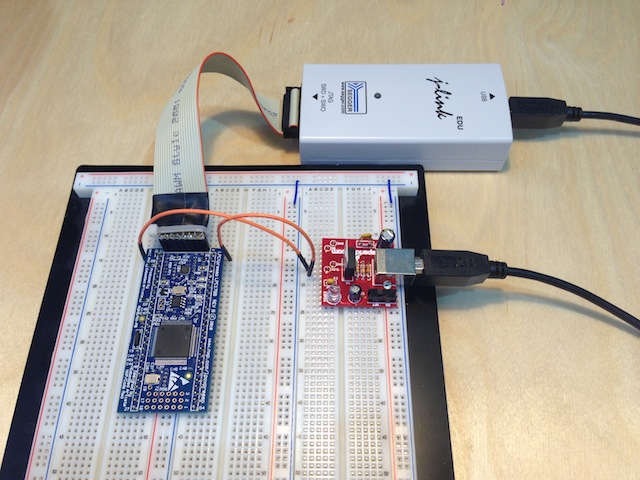
Installation of compiler and gdbserver
Download the arm-gcc package for Mac OS X (which is provided by ARM) and the gdbserver from the links above. I have installed both under the /opt directory. If you choose a different installation directory, the path settings in the demo project must be changed accordingly.
Installation of cmake
One of the easiest ways is to install macports and compile cmake with
afterwards.
Compile and start RTOS Example
Download the example and extract it with
Step into the build directory
Generate Makefiles from the projectdefinition and build the project
;
Start the gdbserver creating a connection to the J-LINK with
In a second windows start gdb, which executes a provided command file to load the FreeRTOSDemo into the flash memory, afterthat sets a breakpoint at main() and executes the program.
You can also type in the steps one by one, which allows to see what is happening on the JTAG adapter with a logic analyzer.
target remote localhost:2331
monitor interface SWD
monitor reset
monitor flash device = LPC1769
monitor flash download = 1
monitor flash breakpoints = 1
file "FreeRTOSTest.elf"
load
monitor reg r13 = 0x00000000
monitor reg pc = 0x00000004
break main
monitor reset
continue
Michael Ring says
2013/05/13
One possible optimization is to use the on board power supply of the J-Link Adapter on pin19 of the JTAG connector. Then you only need a TS1117 low drop voltage regulator and two 10uF capacitors and you have 3.3Volts supply voltage available.
Or, even more simple, you simple do not cut the board in pieces and simply remove the small solder bridges from pin two to pin 6. You can then use the original USB-connector of the lpc-link to supply the 3.3 Volts on Pin 1 and 8(GND), you also then have 5 Volts available through pin 7.