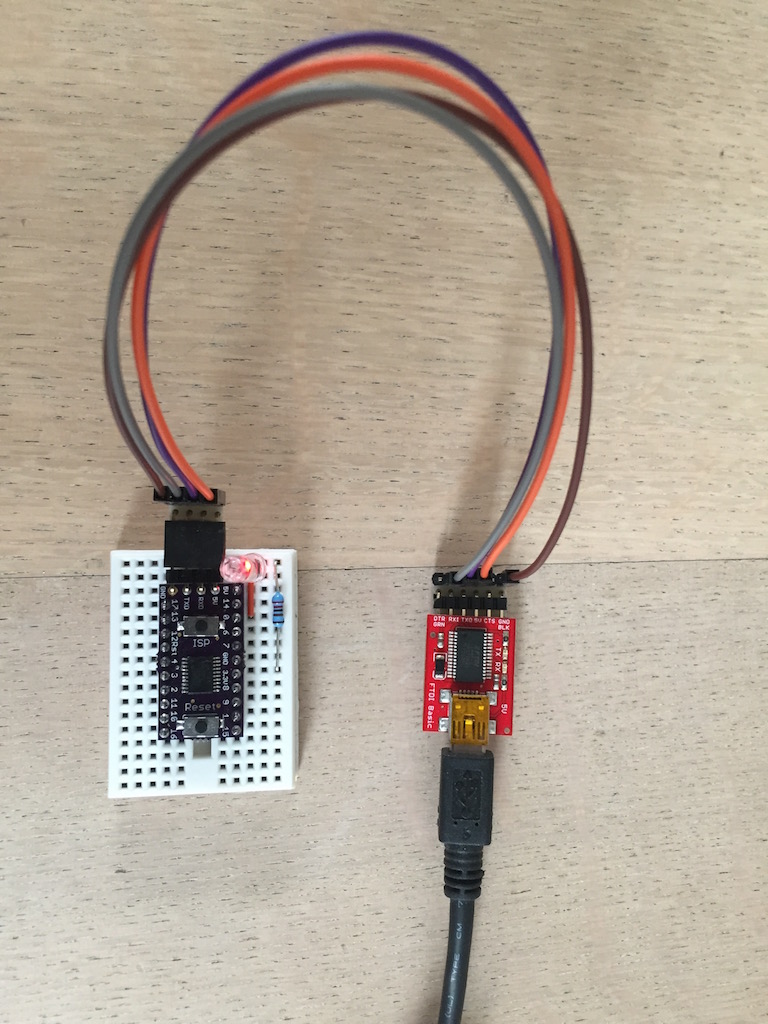mbed Online Compiler and LPC800
I have build some of the small LPC800 Breakout Boards.
To program them with the online mbed compiler, the resulting bin files have to be changed with the following command:
The arm compiler toolchain should be installed in your path.
Here a small sample program for blinking an LED:
DigitalOut ;
int
You can program the resulting hex file with FlashMagic and a USB to serial Adapter.
I use FlashMagic on Windows(inside a virtual machine), because on Mac OS X the installation of XQuartz is required.
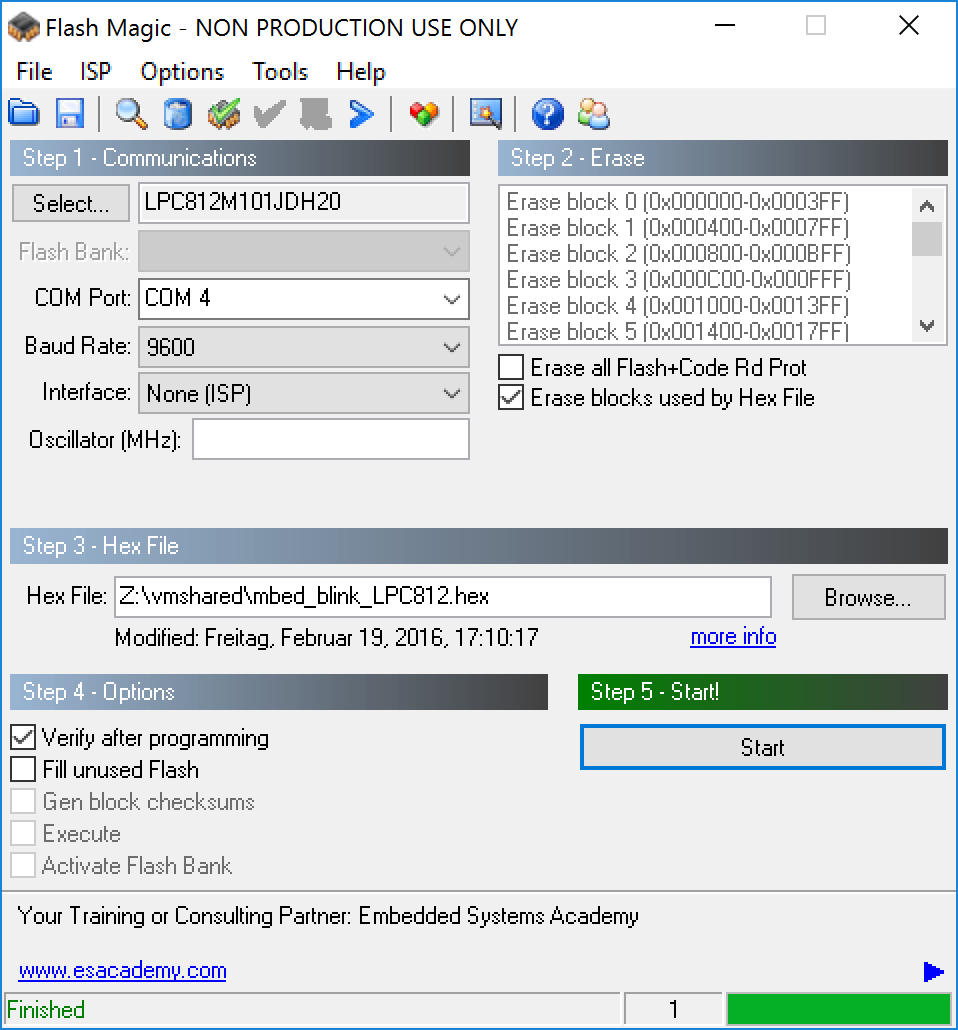
and the result: